Musium¶
Musium is an album-centered music player. It is designed to run as a daemon on an always-on device connected to speakers. Playback can be controlled from anywhere on the local network through a webinterface.
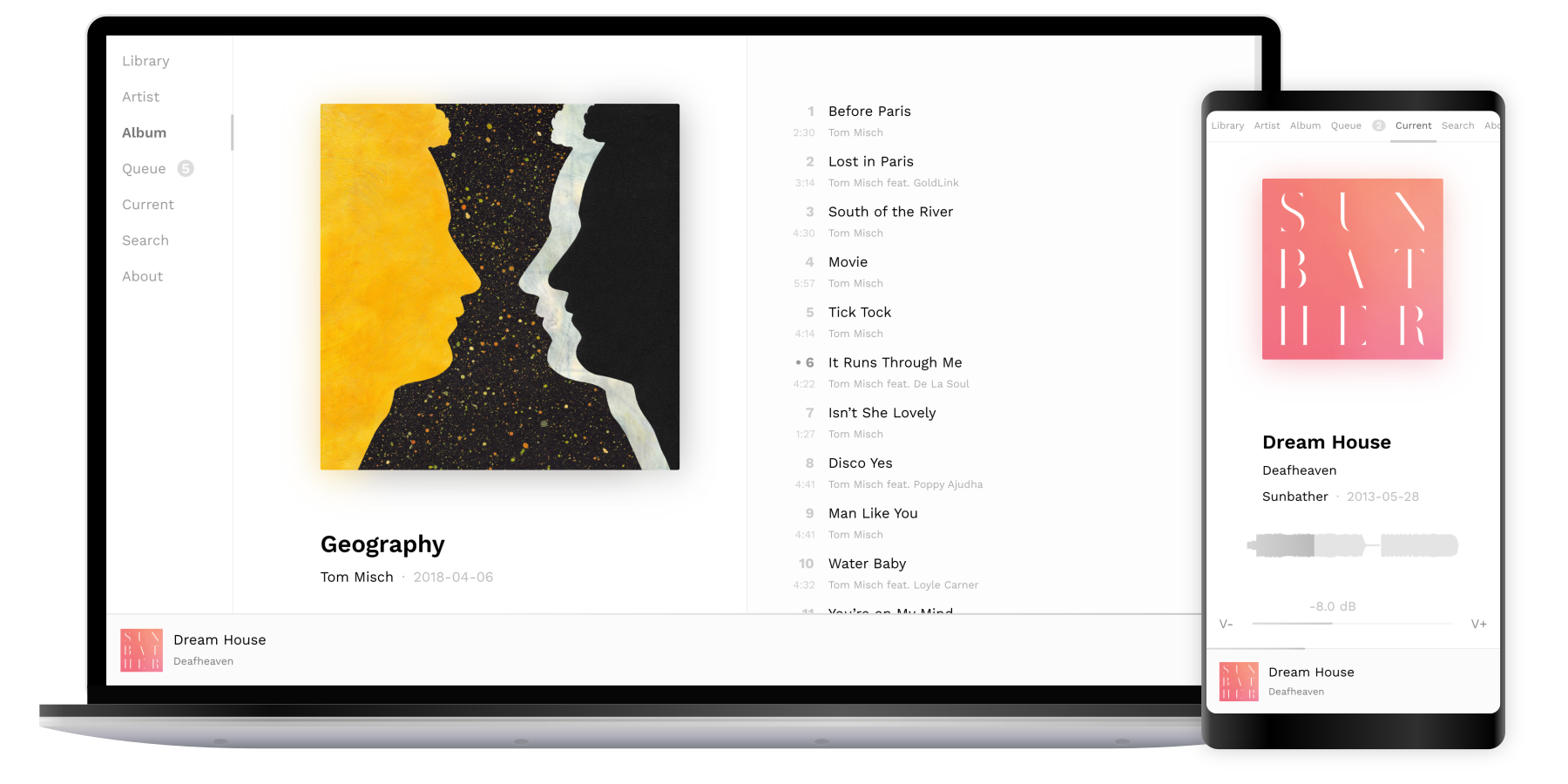
Vaporware warning: while Musium is usable, it is missing essential features, such as the ability to pause playback.
Features¶
- Respects album artist and original release date metadata.
- Supports collaboration albums with multiple album artists.
- Designed to scale to hundreds of thousands of tracks.
- User interface responds quickly, and indexing is fast.
- Optimized to run in resource-constrained environments, such as a Raspberry Pi.
- Responsive design, supports both mobile and desktop.
- Logarithmic volume control and loudness normalization.
- Last.fm and ListenBrainz scrobbling.
- Thoughtful shuffling.
Limitations¶
- Musium is not a tagger, it expects your files to be tagged correctly already.
- Supports only flac, with no intention to support other audio formats.
- Runs on Linux, with no intention to become cross-platform.
Getting started¶
Follow the building chapter to build from source. Then write a configuration file to musium.conf:
listen = 0.0.0.0:8233
library_path = /home/user/music
db_path = /home/user/.config/musium.sqlite3
audio_device = front
audio_volume_control = PCM
Index the library, compute loudness, and generate cover art thumbnails (requires Imagemagick and Guetzli). Computing loudness and generating thumbnails can take a long time, but you can already continue and start the server when musium scan is past the indexing stage.
target/release/musium scan musium.conf
Start the server:
target/release/musium serve musium.conf
You can now open the library browser at http://localhost:8233. See the webinterface chapter for how to use it.
Musium expects files to be tagged in a particular way, see the tagging chapter for more information.